Sometimes you may need to move a domain name to a person who does not have an account with AviumsHost. No worries! We’re prepared for situations like these. All you have to do is send an email invitation to the respective person for him/her to become a new domain name owner.
To proceed with sending the email invitation, please follow these steps:
1. Sign in to the AviumsHost account where a domain name is currently located.
2. Select Domain List from the left navigation sidebar and click on the Manage button that appears in front of your domain name
3. Go to the Sharing & Transfer tab and find the Change Ownership section. Enter the email address of the new domain name owner and click on the Change button
4. You must select Use current contacts in the Registrant Contact section of the corresponding window that appears since no account or contact information has been filled in yet:
If everything is done correctly, you will receive the following message:
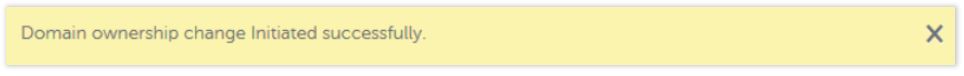
Next steps should be followed by the respective person who accepts the invitation:
1) Click on the link provided in the email to accept the invitation.
2) You will be redirected to the AviumsHost homepage with the login and signup forms, where you can either enter the details of an existent account or create a new one.
3) In the Create An Account form on the right, fill out all the required fields. Make sure that you enter the same email address the invitation was sent to.
4) Once the account is created, you will be redirected to the Domain Push Invitation page, where you can Accept or Decline the push.
5) When you click on Accept, you will be redirected to the page where you’re prompted to fill out the Primary address of your AviumsHost account:
6) Once you’ve filled everything in, go back to the email you received and follow the link again. You will be redirected to the Domain Push Invitation page once again, where you can complete the push by clicking Accept. The page will then be refreshed and you will be forwarded to the Domain Manage page with the following message:
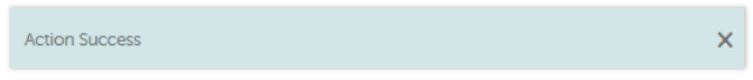
Now you’re free to manage the new domain name in your AviumsHost account!
As always, if you have any questions, feel free to contact our 24/7 Customer Support Team.

